Basic settings
All settings can be configured in the Umbraco backoffice.
Navigate to Umbraco Forms tab and you should see the Payments dashboard.
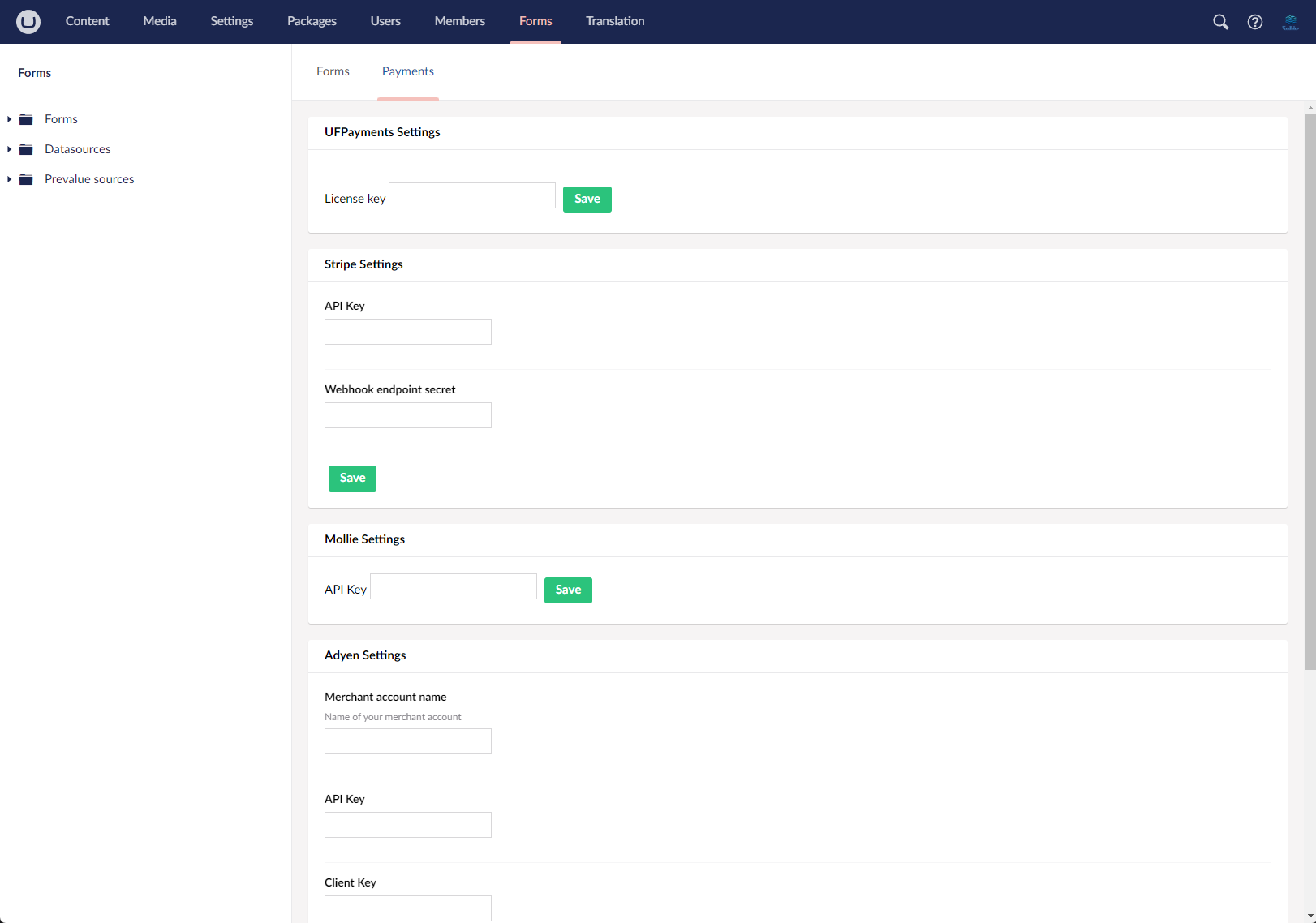
UFPayments Settings
- License key: After purchasing a license, you will receive both a license key and a license file. Please fill in the the license key in this field.
Stripe Settings
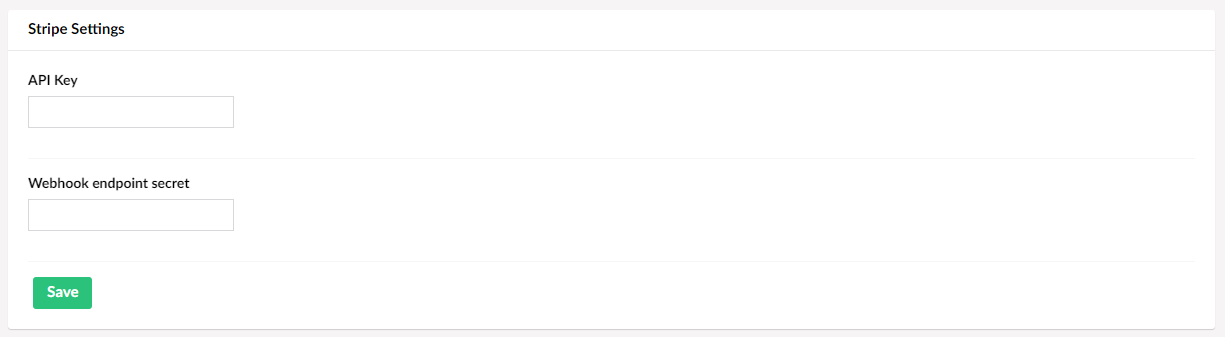
- API Key: Fill in your Stripe (test or live) API Key in this field.
- Webhook endpoint secret:
Mollie Settings
- API Key: Fill in your mollie (test or live) API Key in this field.
Adyen Settings
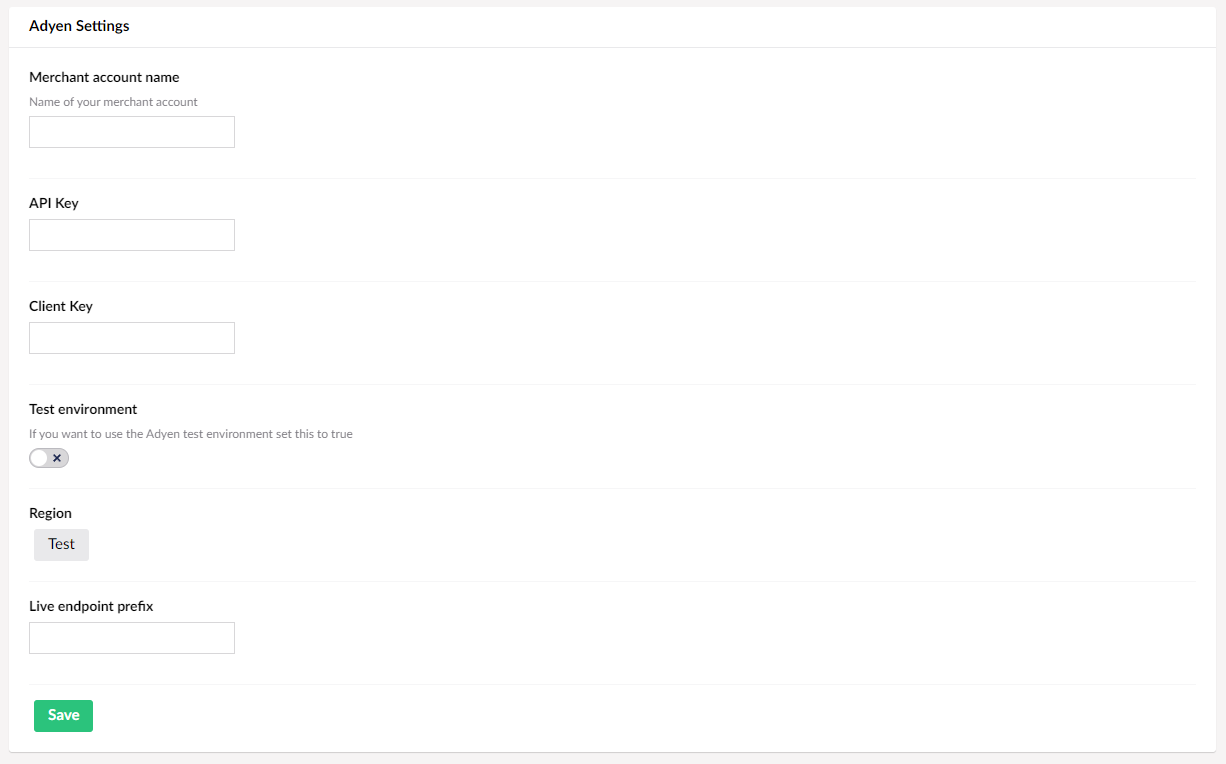
Merchant account name: Fill in your Adyen merchant account name
API Key: Fill in your Adyen API Key
Client Key: Fill in your Adyen Client Key
Test environment: Set this to true if you want to send your payments to the Adyen test environment
Region: Select your Adyen account region
Live endpoint prefix: Fill in your Adyen live endpoint prefix