Adyen
Setup a account at https://www.adyen.com.
Settings
All the required Adyen settings can be found in the Payments dashboard
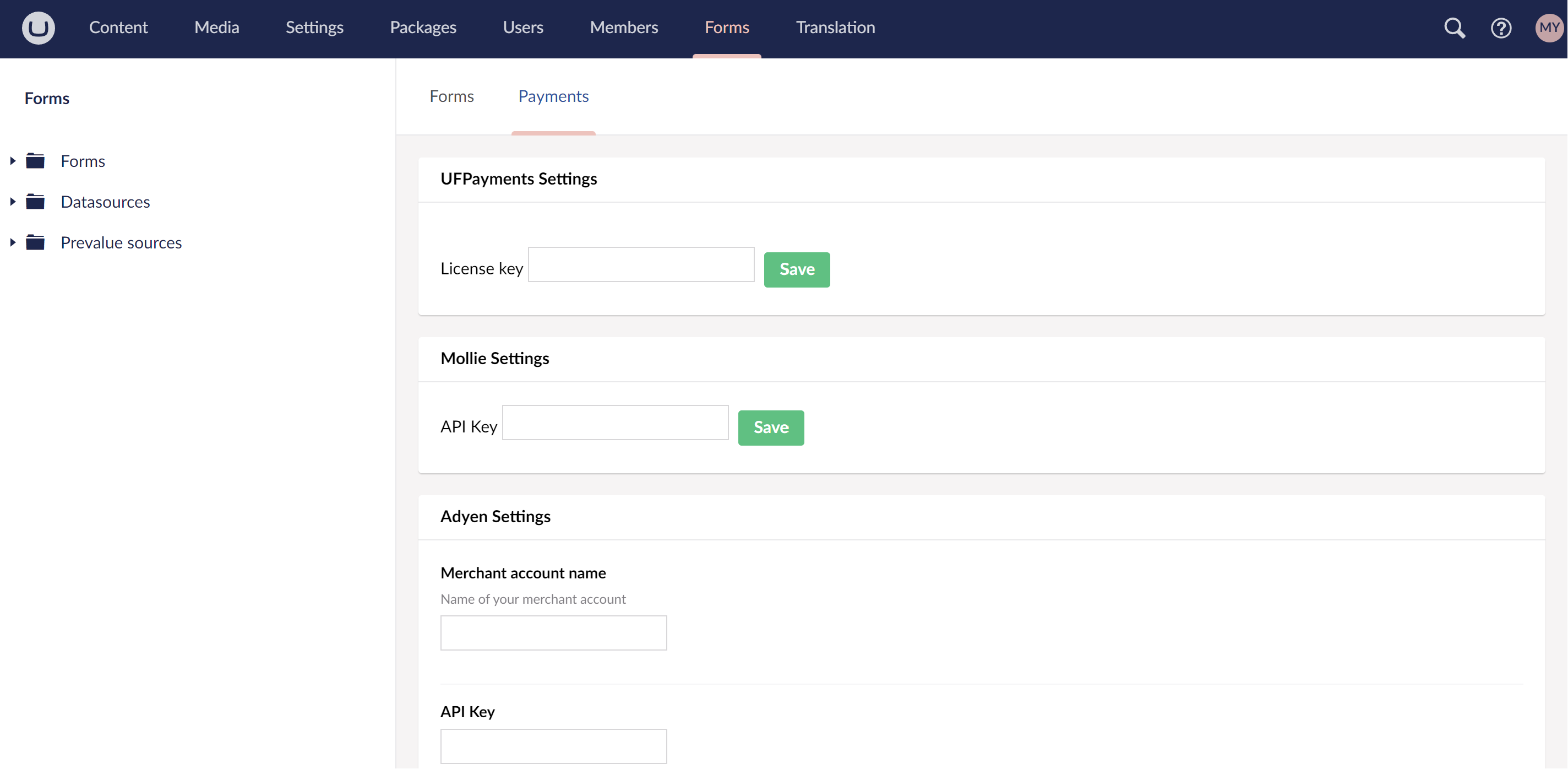
Merchant account name: Fill in your Adyen merchant account name
API Key: Fill in your Adyen API Key
Client Key: Fill in your Adyen Client Key
Test environment: Set this to true if you want to send your payments to the Adyen test environment
Region: Select your Adyen account region
Live endpoint prefix: Fill in your Adyen live endpoint prefix
Web Drop-in
After installing UFPayments you can find a Adyen Drop-in view in /App_plugins/UFPayments/Views/AdyenPaymentPage.cshtml
Feel free to change the style of the page to your liking, keep in mind that changes can be overridden in a future update.