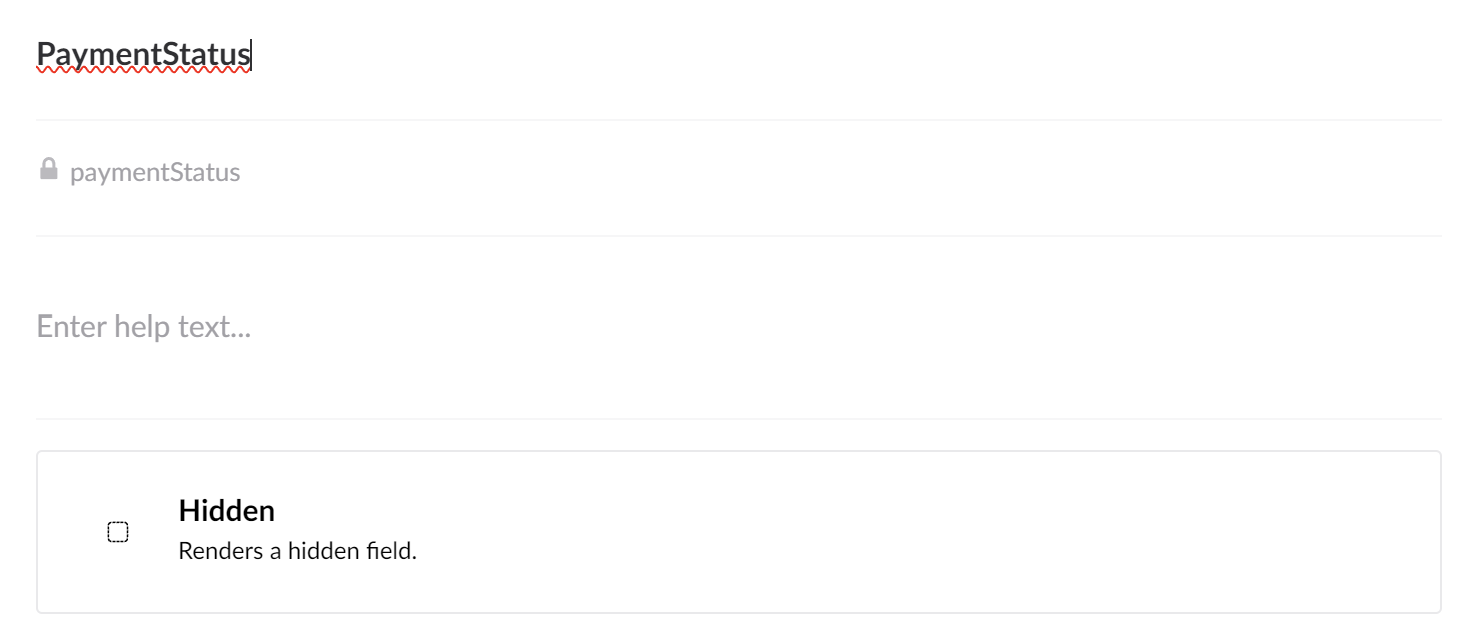UFPayments fields
UFPayments offers the flexibility to extend the core functionality and capture payment information through a set of fields and field aliases. Details of these fields and aliases are provided below, and their use is entirely optional.
Transaction ID
Transaction ID is a hidden field used by UFPayments to store the transaction ID from the payment provider in the form record.
You can create this field and name it to your liking, the alias of this field needs to be "transactionId". The answer type needs to be set to "Hidden".
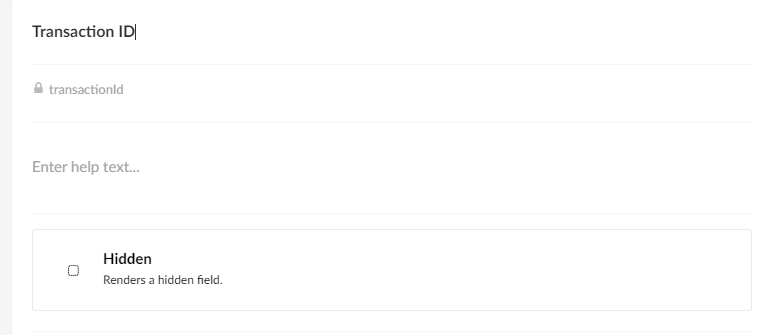
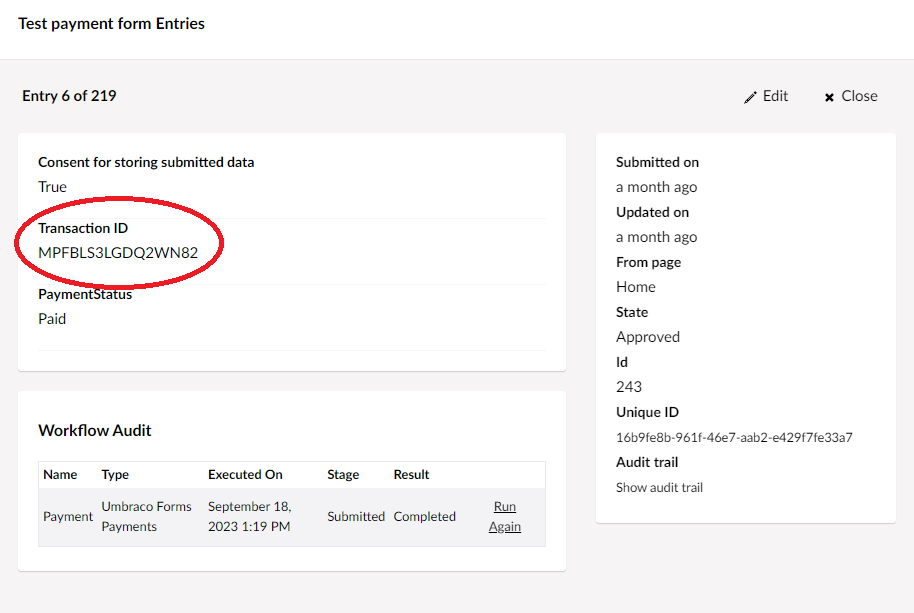
Transaction Amount
You have the option to add a transaction amount answer type to your form, allowing users to specify the amount they wish to pay. This feature is particularly valuable in scenarios like donation forms.
You are free to choose the field name as per your preference, but it's crucial to name the alias "transactionAmount" and set the field type to number.
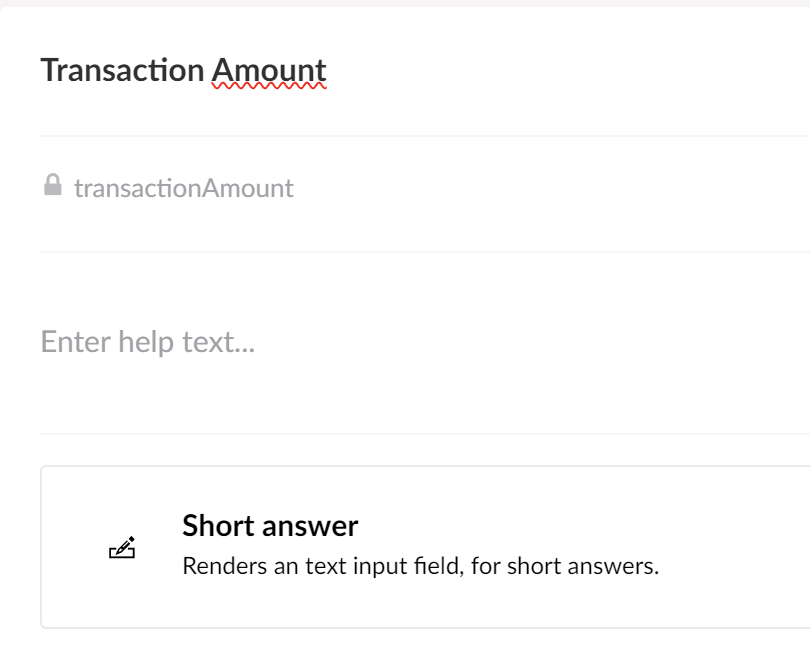
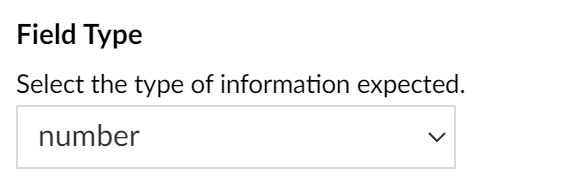
Payment Status
You have the option to add a payment status answer type to your form, allowing UFPayments to save the payment status in the form record.
You are free to choose the field name as per your preference, but it's crucial to name the alias "paymentStatus" and set the field type to hidden.